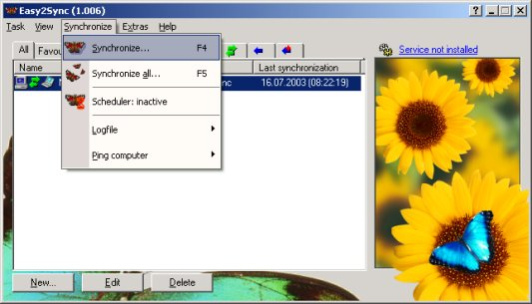Easy2Sync for Files 8.05
Free Version
Publisher Description
This great sync software provides an easy and safe solution to synchronize your files between multiple computers. Starting with version 5.00, it's now possible to sync shell/MTP folders as provided by iPhone/Android/other mobile phones and tablets. Do you have the same data on desktop and notebook? Or multiple computers in your office. This program synchronize all your files and automatically transfer the changes and updates to the other computer(s). Either with confirmations or completely automatic. The program can be reduced to a tray icon or even work as NT service. Furthermore you can sync not only local files and files in the local network, but also FTP/SFTP/FPTS servers and MTP/Mobile folders (also possible in command-line mode as XCOPY replacement). The program will automatically handle timestamp issues and recognizes renamed directories automatically. Apart from the classic sync mode, the program can also create backups, move files or flatten directories structures. An indespensable tool for working with huge amounts of files. Great for laptops, backups, ftp syncs, working in a team and sharing your files with other people in your office.
About Easy2Sync for Files
Easy2Sync for Files is a free software published in the File & Disk Management list of programs, part of System Utilities.
This File & Disk Management program is available in English. It was last updated on 22 April, 2024. Easy2Sync for Files is compatible with the following operating systems: Windows.
The company that develops Easy2Sync for Files is ITSTH. The latest version released by its developer is 8.05. This version was rated by 6 users of our site and has an average rating of 4.5.
The download we have available for Easy2Sync for Files has a file size of 5.24 MB. Just click the green Download button above to start the downloading process. The program is listed on our website since 2023-03-28 and was downloaded 550 times. We have already checked if the download link is safe, however for your own protection we recommend that you scan the downloaded software with your antivirus. Your antivirus may detect the Easy2Sync for Files as malware if the download link is broken.
How to install Easy2Sync for Files on your Windows device:
- Click on the Download button on our website. This will start the download from the website of the developer.
- Once the Easy2Sync for Files is downloaded click on it to start the setup process (assuming you are on a desktop computer).
- When the installation is finished you should be able to see and run the program.